This is where stuff can go from free to very expensive really quick. A DNC Link between your storage medium and your CNC control is a wise backup to have. CNC’s all have limitations on how much data (programs) they can store internally. They get round this two ways, either with slots to plug in USB storage devices and Data Cards or via the RS232 Port to connect them via cable to a local PC / MAC.
Personally I have used both remote and *dongle based storage but if you want to program offline and send programs to the machine often a hard wire version is the most useful. (USB dongles can get lost) The other use is for downloading / storing Machine Parameters.
Parameters are thousands of lines of binary code that control what the machine can and cannot do, on older machines getting a copy of these is near impossible if you managed to wipe them (and yes, I’ve seen this happen) so MAKE A BACKUP!
Easy DC / Remo V5: Great little package that will do what you need, it can link multiple CNC’s controls via hardline allowing send / receive at decent baud rates. Not too hard to set up and help is available from the supplier.
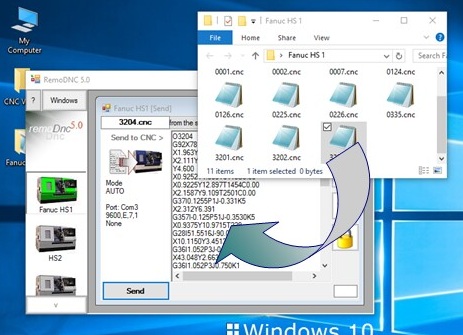
Works with new versions of Windows and has versions available for older systems. Once set up, you select the program you want to send to the machine and off you go. Downside? Price, well worth the money but only if you have multiple machines to deal with (2 or more).
Price: £220.00 LifeTime License
Available: HERE
EasyDNC 4.7: This comes with a free code editor that you can use without cost (as mentioned in the Code Editor section) and is very easy to set up. Supports multiple machines and comes with a lot of information such as pinouts if you want to build your own cables. EasyDNC also has a “Port scan” function that can set up your lines automatically (very useful)This one is my personal choice as it’s the one I’m most familiar with.
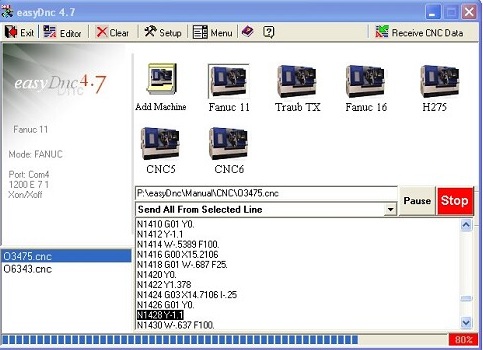
Price: $190.00 USD Lifetime License.
Available: HERE
Cadem: This is an unusual one, there is a Free and Paid version available. The only limitation of the free version is it only feeds one machine. It’s aimed at the home user who may have 1 small cnc in their home workshop. The paid version will support as many machines as you need and comes with a lot more support. For a small fee you can get a document with all the required link details for the machines below. For the actual software you need to contact Cadem to get a quote (not something I tend to like much to be honest)
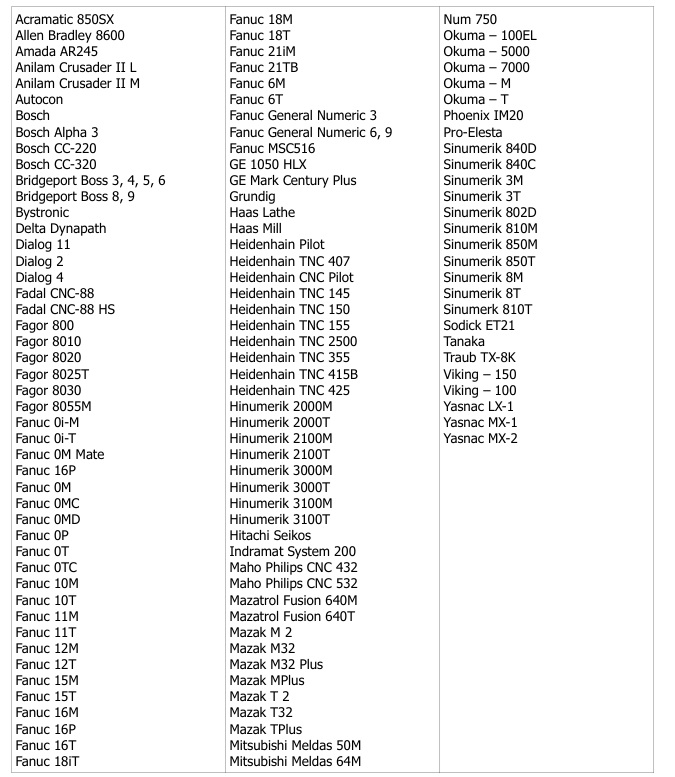
Price: Free / $39.99 / Quote
Available: HERE
A quick look around Dr Google and you will see there are literally hundreds of different DNC programs, the above three are just easy versions I have used myself and found to be more than adequate for my own needs.
It is entirely possible to set up a PC or a MAC to DNC files to and from a CNC without any additional software but to be blunt it’s a pain in the ass and can go wrong really easily. Take a look at the *man-hours and cost of doing that compared to a couple of hundred quid to have it all done for you with a much easier set up by paying for decent software? If “Every pound is a prisoner” and you want to go it alone ,good luck. If it goes tilt and you need help, drop me a line..but guess what? I charge £220.00 to answer questions about DNC controls if you have gone down the “I can do this for free” route, of course if you just want help to set up the software, that is of course free.