A good few to choose from here, as most of the first one’s are free they are most certainly worth a go. What I’ll do is load the same program into each piece of software so you can see what you are going to get.
NotePad: Yes, the basic Windows Notepad, Yes, I can hear some of you thinking WTF! NOTEPAD! So yep, notepad,
Hey it’s free and comes with what you probably already have so what’s not to like? Well a few things, As you can see in the picture everything looks the same, no special cases or colours so every digit is just black or white and simple. I use the dark colour scheme as eye strain becomes an issue after a while as I wear glasses. (Yes, I’m old)
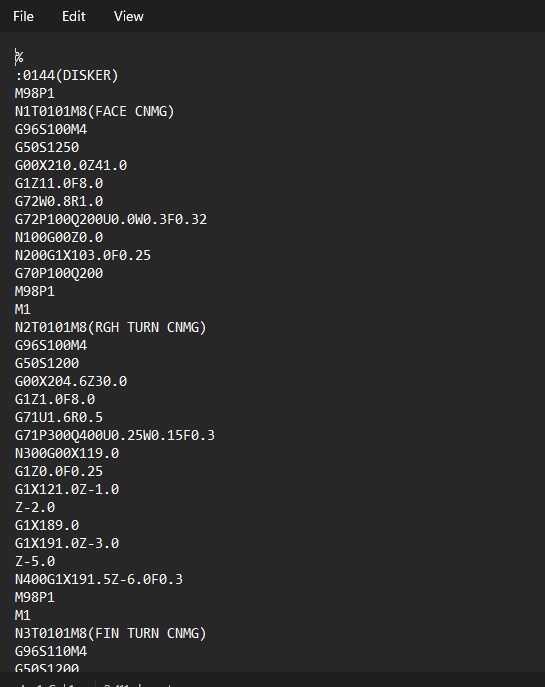
Not much else to say other than, it’s a basic text editor.
Price: Free
NotePad ++: Much the same but with other added functionality such as the ability to change screen colours and type faces etc. I’ve used it a fair bit and while nice it does have a lot of stuff you will never use for CNC’s. There are add-ons that can be imported to make it more useful for CNC work if you think you want to go down this road.
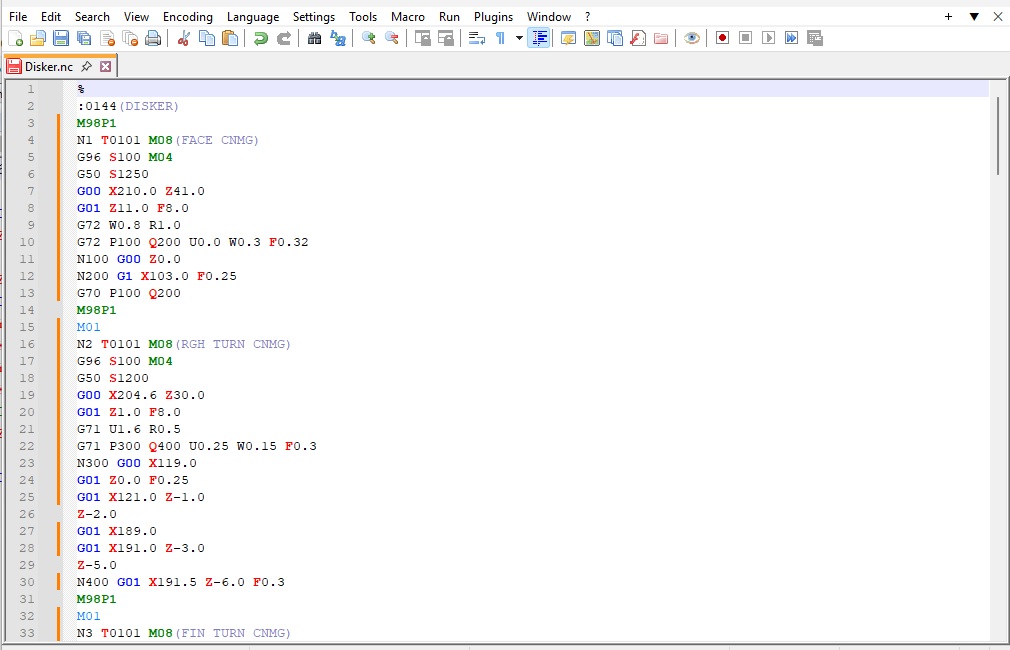
What you can see is the ability to make given commands such as G codes appear in a different colour, other than looking nice it has a useful reason as well. Looking at the first picture then the second you can see the first one doesn’t highlight any codes so if you (for example) used GOO (Gee Oh Oh) rather than G00 (Gee Zero Zero) you may not notice it, where in Notepad++ the GOO would not be highlighted so you may be more likely to catch the mistake. A good package again at zero cost. Also available are a number of add-ons that will allow changing colours, even some that will show tool paths all available for free.
Price: Free
Available: HERE
CNCCoder: A personal favourite of mine, love this little package. A bit more awkward to get these days though. It used to be available as a stand alone download from it’s developer but now comes bundled with their own proprietry DNC Link program. The Code Editor is still free but means you have to install the whole DNC package as well. Not a massive issue though as you don’t have to use the DNC Link and CNCCoder is installed so it can still be run alone. (DNC Link is listed in the DNC section as it is a very good but paid item)
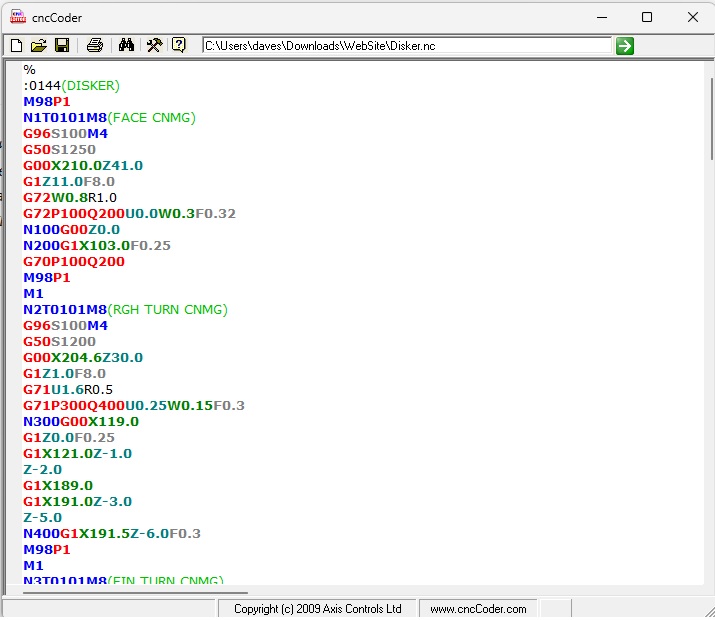
A big advantage is how simplistic this is, a very basic “set up ” or “Options” page that allows you to customise what your display shows to suit your own preferences.
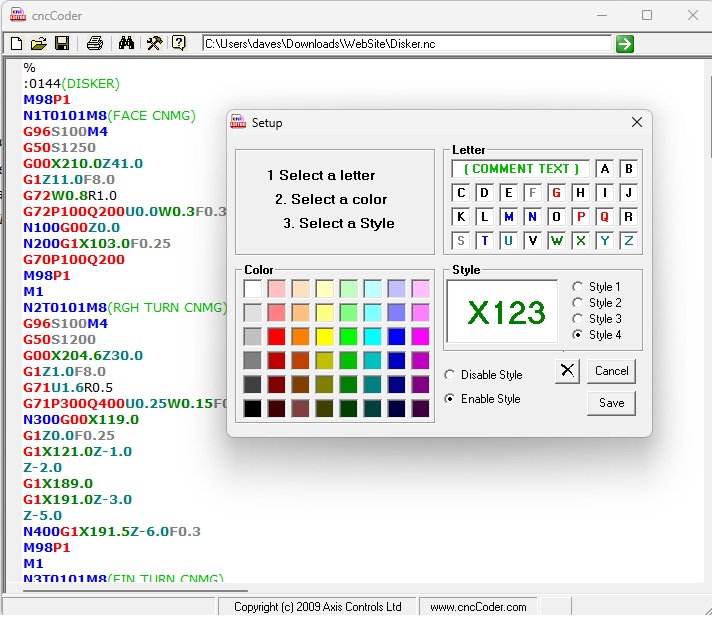
Price: Free
Available: HERE
In reality that’s all you really need in the way of code editors if you are just banging keys to write up programs. Sure it’s nice to have “bells & whistles” but do you really need them (other than to impress your boss or look good) yes, toolpaths can be useful but you have that on the controller anyhows and if you are worth your paycheck you are going to run a sim before you run the program anyways.